Didi Chuxing is a popular app offeringriding-sharing car service for more than 400 million users across over 400cities in China. It is similar to a taxi but providing more choices on hailinga car. What sets it apart is that you only need to explain where you are andwhere you want to go to the driver while you enable your location services.

How to use it?
Install App
Didi Chuxing is availablefor iOS, Android and Windows Phone. For iOS users, search Didi on the app storethen proceed to install it. For Android or Windows Phone users, click here http://d.xiaojukeji.com/c/70205 to access the app. You can also scan the QR code and download.

You will see this page when you use Didi Chuxing for the first time. English service is available.
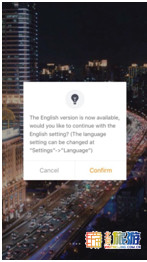
If your app is theChinese version, you need to click skip at the top right corner and follow thesteps as shown in the picture.



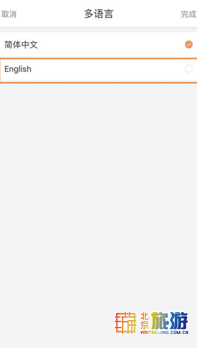
Signin & Login:
The procedure is quite easy – just enter your phone number, and then you will receive a verification code with 4 numbers. Enter the code and you can start experiencing Didi Chuxing.
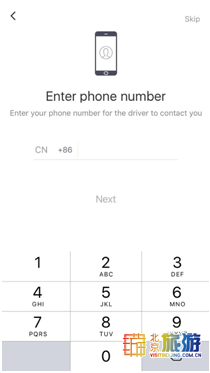
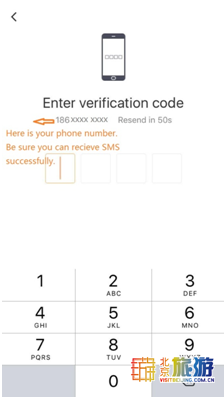
Payment:
Multiple payment methods are available, including Alipay, Wechat, QQ Wallet, All-in-One Net bank cards and international credit card.
Hail a car:
The page is showed as following. You can correct your location by dragging the map and choose the car you prefer.
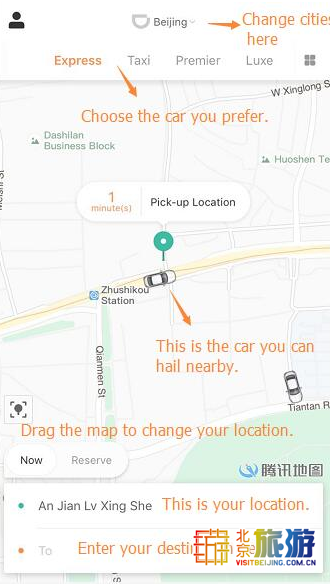
The price of eachcar is shown as above.
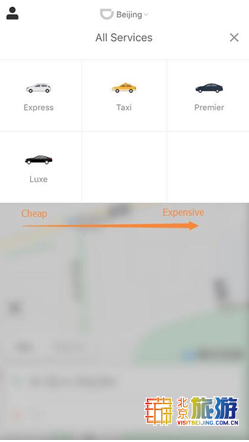
You will see the car number and the type of vehicle at the bottom, thus making your reservation effortless.
You can call customer service if you meet any problem during or after hailing a car by Didi Chuxing app.



